Empty Shopping Cart
Your Cart is Empty
View Saved Carts to access any items you may have previously added to your cart.
Know your product codes?
Use our quick order entry
- Product Categories
-
+Art & Craft
- New Items
-
+Paper & Cardboard
- Butchers Paper & Newsprint
- Cartridge Paper
- Easel Paper
- Litho Paper
- Paper Pads
- Tracing Paper
- Watercolour Paper
Drawing & Painting Paper
Coloured & Craft Paper
Specialty Paper
Cardboard
Gift Cards & Wrap
Art Diaries & Scrapbooks
-
+Painting
- Chroma 2 Washable Paint
- Chroma Kidz Washable Paint
- Creatistics Poster Paint
- Jovi Tempera Paint
- Liquitemp Poster Paint
- Poster Paint Sticks
- Super Tempera Paint
- Total Wash Paint
- Washable Paint
- Creatistics Acrylic Paint
- Atelier A2 Acrylic Paint
- Chroma School Acrylic Paint
- Chromacryl Acrylic Paint
- Liquicryl Acrylic Paint
- Splash Acrylic Paint
- Student Acrylic Paint
- Acrylic Paint Pouring
- Blackboard Paint
- Fluorescent Paint
- Fabric Paint
- Face & Body Paint
- Finger Paint
- Glass & Porcelain Paint
- Glitter & Metallic Paint
- Mediums
- Pearl Paint
- Acrylic Brushes
- Brush Holders
- Brush Kits
- Flat Bristle Brushes
- Round Bristle Brushes
- Specialty Brushes
- Stubby Brushes
- Taklon Brushes
- Watercolour Brushes
- Aprons & Smocks
- Paint Bottles & Pumps
- Paint Pots
- Paint Pot Stands
- Painting Display
- Painting Paper
- Palette Knives
- Palettes
- Splash Mats & Table Cloths
- Splatter Art
- Stampers & Rollers
Poster & Tempera Paint
Acrylic Paint
Watercolour & Dye
Specialty Paint
Paint Brushes
Canvases
Painting Accessories
Easels & Drying Racks
Storage
-
+Printmaking
- +Drawing
-
+Craft & Collage
Craft Materials
Craft Materials
Craft Materials
Craft Tools & Storage
-
+Glue & Scissors
-
+Ceramics & Modelling
- Banding Wheels
- Brushes & Sponges
- Clay Cutters & Knives
- Rolling Pins
- Sgraffito Equipment
- Slab Rolling Equipment
- Stamps
- Tools & Accessories
Clay & Modelling Materials
Clay Decoration
Modelling Tools & Equipment
Sculpture
-
+Fabric & Textiles
Fabric & Textiles
-
+Jewellery & Beading
-
+Porcelain & Glass
Porcelain & Glass
- STEAM & MakerSpace
-
+Seasonal Craft
- +Christmas Craft
-
+Art Equipment & Storage
Art Equipment & Storage
-
+Outdoor Art
Outdoor Art
-
+Creatistics
- All Craft
- Beads
- Collage
- Decofoam
- General Craft
- Glitter
- Joggle Eyes
- Pom Poms & Pipe Cleaners
- Sand Art
- Scratch Art
- Seasonal
- Craft Value Bundles
- Wood Craft
New Items
Art Equipment
Craft
Glue & Adhesives
- Eco-Friendly
- Value Bundles
Art & Craft -
+Babies & Toddlers
- New Items
- Baby & Toddler Nappies
- Baby Wipes
- Gloves
- Hand & Kitchen Towels
- Hand Sanitisers & Washes
- Nappy Change Equipment
- Toilet & Facial Tissue
- Beds & Peg Mats
- Bibs & Washers
- Blankets & Sheets
- Cots and Mattresses
- Evacuation Cots
- Health & Safety
- Feeding Accessories
- Highchairs
- Strollers & Carriers
- Discovery Centres
- Play Gyms & Activity Centres
- Cushions and Soft Furnishings
- Toddler Furniture
- Toddler Seating
- Active & Outdoor Play
- Houses & Climbers
- Playmats & Tunnels
- Push & Pull Toys
- Sand & Water Play
- Soft Active Play
- Walkers & Ride Ons
- Akros
- Ambi
- Andreu Toys
- Baby Einstein
- BabyLove
- Blue Ribbon
- BRIO
- Cleangiene
- Dena Toys
- Discoveroo
- Doron Layeled
- Erzi
- Galt
- Goki
- Green Toys
- Halilit Music
- Happy Hopperz
- Hola Toys
- Jellystone Designs
- K's Kids
- Lakeshore Learning
- Learning Resources
- Max & Rosie
- Melissa & Doug
- Miniland
- MTA Essentials
- Plan Toys
- Plum
- Polydron
- Ravensburger
- Rolf
- SafeSpace
- Siqura
- The Freckled Frog
- The Puppet Company
- TOLO
- Viking Toys
- WePlay
- Yellow Door
Babies & ToddlersBrowse By Age
Baby Consumables
Nursery Essentials
Soft & Sensory Toys
Furniture & Play Spaces
Active & Outdoor Play
Developmental Toys
Construction
Explore & Discover
Pretend & Play
Early Literacy
Early Music
Early Numeracy
Babies & Toddlers Brands
-
+Children's Books
- New Items
Children's BooksBook Packs
Themed Picture Books
Books by Age Group
Cross-Curricular Books
Award Winning Books & Authors
Big Books
Digital Reading Programs
Storytelling & Puppets
Poems & Rhyme
Novels
Child Protection
Audio Books & Headphones
Book Storage
-
+Construction
- New Items
- Coloured Wooden Blocks
- Magnetic Wooden Blocks
- Natural Wooden Blocks
- Wooden Loose Parts
- Wooden Unit Blocks
ConstructionWooden Blocks
Large Blocks
-
+Cultural Resources
- New Items
- Multicultural Block Play
- Multicultural Dolls
- Multicultural Dress Ups
- Multicultural Food
- Multicultural Puppets
Cultural ResourcesArtists
Aboriginal, Torres Strait & South Sea Islands Resources
Multicultural Resources
Multicultural Role Play
Maori & New Zealand Resources
-
+Developmental & Inclusion
- New Items
- Fishing Games
- Hand-Eye Coordination
- Hand Strengthening
- Lacing & Threading
- Left Handed Resources
- Magnetic Dexterity Games
- Bubble & Messy Play
- Calming Resources
- Creative Arts
- Sensory Development
- Sensory Play
- Sensory Processing
- Tactile Play
- A.Winther
- Akros
- Andreu Toys
- Blue Ribbon Toys
- Buitenspeel Toys
- Califone
- Doron Layeled
- Ergerite
- Erzi
- Fair Trade
- Freckled Frog
- Gellibaff
- Gonge
- Guidecraft
- Halilit Music
- Junior Learning
- K's Kids
- Lakeshore Learning
- Learning Resources
- Lively Living
- Masterkidz
- Melissa & Doug
- Miniland
- Nowa Skola
- Orchard Toys
- Plan Toys
- Polydron
- Rolf
- Roylco
- SafeSpace
- The Puppet Company
- WePlay
Developmental & InclusionFine Motor Skills
Gross Motor Skills
Cognitive Skills
The Senses
Furniture & Equipment
Visual & Auditory
Languages & Communication
Time Management
Belonging & Wellbeing
Social & Emotional
Wellbeing
Browse By Brand
-
+Digital Technologies
- New Items
- Animation
- Cameras & Webcams
- Filmmaking Equipment
- Headphones
- Light Panels
- Microphones & Recorders
- Overhead Projectors
- Podcaster Equipment
- Arduino & Raspberry Pi Resources
- Bee-Bot
- Blue-Bot
- Botzees
- Code & Go Bumblebee
- Code & Go Robot Mouse
- Cubetto
- Cue Robot
- Wonder Workshop
- Edison
- Intelino
- Kai's Clan
- KUBO
- Learning Lab - Robotics Workshop
- LEGO Education Coding Express
- LEGO Education BricQ Motion Portfolio
- LEGO Education MINDSTORMS EV3
- LEGO Education SPIKE Portfolio
- LEGO Education WeDo 2.0
- LEGO Learning System
- Loti-Bot
- Mabot
- Makeblock
- MaQueen
- MaxBot
- Ozobot
- Photon Robot
- iRobot Root
- Sammy the First Coding Robot
- Sphero BOLT
- Sphero indi
- Sphero RVR
- Sphero SPRK+
- Tetrix
- UBTECH
- Arduino Education
- Boson
- E-Textiles
- Grove
- Kitronik
- littleBits
- MakeKit
- Makey Makey
- micro:bit
- Pi-Top
- Raspberry Pi Circuits
- Twin Science
- Digital Documentation
- Microscopes
- Early Years Games
- Early Years Robotics
- Light Panels & Overhead Projectors
- STEM Kit Resources
- STEM Film Making Kit
- STEM PC Robotics Kit
- STEM Tablet Robotics Kit
- STEM 3D Printing Kit
- Digital Microscopes
- Makerspace & STEM
- Robotics Accessories & Add-Ons
- Robotics Competitions
- Robotics Mats & Mazes
- Robotics Reference Books
- STEM Readers
Digital TechnologiesTechnology Solutions & Packs
Robotics by Age Level
Virtual & Augmented Reality
3D Printers & Laser Engravers
Drones
Digital Media Production
Digital Music
Working or Studying from home
Robotics by Brand
Robotic Arm
Circuitry & Internet of Things by Brand
Circuitry & Internet of Things by Age Level
Data Logging
Early Digital Technologies
Coding Games
Device Charging & Accessories
STEM Kit Resources
Classroom Resources
Storage & Furniture
Sound Systems
Online Learning Platforms
-
+English & Literacy
- New Items
- Aboriginal & Torres Strait Islander Texts
- Australian Authors
- Award Winning Texts & Authors
- Classic Texts
- Drama & Short Story Texts
- Engagement with Asian Texts
- Graphic Novels
- Non fiction
- Poetry
- Visual Literacy
- Year 7 English
- Year 8 English
- Year 9 English
- Year 10 English
- Year 11 English
- Year 12 English
- Year 12 English NSW
- Year 12 English QLD
- Year 12 English VIC
English & LiteracyMagnetic Letters & Words
Early Literacy
Alphabet & Phonics
Decodable Readers
Jolly Learning
CODE ED Resources
Word Building
Sentence Building & Sequencing
Writing & Storytelling
Comprehension Skills
Speaking & Listening
Language Games & Charts
Tutor Systems
Wellbeing and Social Skills Games
Reading & Writing Support
Book Storage & Display
Book Boxes & Book Dots
Secondary English Texts
-
+Explore & Discover
- New Items
Explore & DiscoverNatural Play Resources
Exploratory & Sensory Play
Environments & Class Resources
Risky & Adventurous Play
Outdoor Play
-
+Furniture & Storage
- New Items
- Aalto Furniture
- Aurum Spaces Furniture
- BAUSPACES Furniture
- Ergerite Furniture
- Harmony Education Furniture
- Milan Education Furniture
- Natural Spaces Furniture
- Norwegia Spaces Furniture
- SafeSpace Toddler Furniture
- Stockholm Spaces Furniture
- Early Years Tables
- Lower Primary Tables
- Upper Primary Tables
- High School Tables
- Low Tables
- Mix & Match Tables
- Standing Desks & Tall Tables
- Whiteboard Tables
- Early Years Chairs
- Lower Primary Chairs
- Upper Primary Chairs
- High School Chairs
- Tertiary & Adult Chairs
- Stools & Soft Seats
- Tall Stools & Chairs
- Bag Lockers
- Book Shelves
- Cabinets & Shelving
- Equipment Trolleys
- Natural Storage & Baskets
- STEM Storage
- Tote Trays & Tubs
- Gratnells Trays
- Gratnells Trolleys
- Gratnells Frames
- Gratnells Runners
- Gratnells Shelves
- Gratnells Inserts
- Gratnells Accessories
- Cots & Mattresses
- Exploratory Centres
- Chairs & Sofas
- Nursing Chairs & Sofas
- Shelving & Cabinets
- Tables
Furniture & StorageFurniture Ranges
Outdoor Furniture
Carpets & Soft Furnishings
Tables & Desks
Chairs & Stools
Lounges & Ottomans
Storage Solutions
Gratnell's Storage
Sleeping Mats, Beds & Cots
Cots, Baby & Toddler Furniture
Classroom Furniture
-
+Games
- New Items
- Baby & Toddler
- Preschool
- Early Primary
- Middle Primary
- Upper Primary
- High School
- Out Of School Hours Care
GamesGame Packs
Games By Skills
Games By Age Group
Games By Type
Games By Player Numbers
Games By Brand
-
+Health & Hygiene
- New Items
- Top 100 Hygiene Essentials
- All Cleaning Chemicals
- Air Fresheners & Deodorisers
- Bleach & Disinfectant
- Dishwashing
- Electrostatic Spray Guns
- Floor Cleaning
- Glass Cleaning
- Kitchen Cleaning
- Laundry
- Multipurpose Cleaners
- Spray Bottles & Dispensers
- Washroom Cleaning
- All First Aid
- Bandages & Dressings
- First Aid Kits
- First Aid Kit Refills
- Sick Bay Equipment
- Thermometers & Hot/Cold Packs
- Air 8
- Cleangiene
- DEB Australia
- Dyson
- Hitachi
- Max & Rosie
- MTA Essentials
- Oates
- Peerless Jal
- Siqura
- Tork
- Zexa
Health & HygieneGloves
Nappies & Changing Accessories
Hand Hygiene
Paper Tissues & Towels
Cleaning Chemicals
Cleaning Equipment
Air Purifiers
Catering & Kitchen
First Aid
Safety Equipment & Personal Protection
Browse by Brand
ECO - Friendly
-
+LEGO® Education
- SPIKE Essential Robotics
- SPIKE Prime Robotics
- SPIKE Sensors & Motors
- Robotics Mats
- Third Party Accessories
LEGO® EducationLEGO Early Learning
Education Basics
LEGO Learning System
LEGO Education SPIKE
BricQ Motion
LEGO Education MINDSTORMS EV3
LEGO Education WeDo
Machines & Mechanisms
Reference Books
RoboCup & Competitions
Spare Parts
-
+Levelled & Decodable Readers
- New Items
Levelled & Decodable ReadersLevelled Reading Packs
Levelled Readers
Decodable Readers
Indigenous Readers
HiLo & Reluctant Readers
Book Boxes & Book Dots
-
+Makerspace & STEM
- New Items
Makerspace & STEMEarly STEM
STEM Classroom Resources
STEM Kit Resources
Data Loggers
3D Printers & Laser Engravers
Wood Working
Construction & Engineering
Robotics
Circuitry & Internet of Things
Furniture & Storage
-
+Mathematics
- New Items
- Abacus & Counting Frames
- Algebra
- Base Ten & MAB
- Beads, Threaders & Links
- Counters - Round & Square
- Counting & Sorting
- Number Concepts
- Cuisenaire Rods
- Dice
- Early Numeracy
- Fractions Decimals & Percentages
- Hundred Boards
- Linking Cubes
- Maths Cubes
- Money
- Natural Maths
- Number Lines
- Numeral & Flash Cards
- Operations + - x /
- Patterning & Sequencing
- Pegs & Peg Boards
- Place Value
- Rekenrek & Arithmetic Beads
- Simfit
- Singapore Maths
- Tens Frames
- Unifix
- 2D Shape
- 3D Shape
- Angles
- Attribute Blocks
- Clocks & Time
- Data Logging
- Geo & Pin Boards
- Geocaching
- Geometric Construction
- Geometry Equipment
- Length Height & Distance
- Pattern Blocks
- Sand Timers
- Scales & Balances
- Tangrams
- Temperature & Thermometers
- Volume & Capacity
- Weights & Mass
MathematicsMaths Kits
Whiteboards & Magnetics
Number & Algebra
Measurement & Geometry
Active Maths
Early Numeracy
Data & Probability
Classroom Resources
-
+Music & Movement
- New Items
- Bells
- Castanets
- Cultural Instruments
- Cymbals
- Drums & Bongos
- Early Years Music
- Mallet Percussion
- Maracas & Shakers
- Percussion Music Sets
- Rhythm Sticks
- Tambourines
- Triangles
- Ukuleles
- Wind Instruments
- Xylophones & Metallophones
Music & MovementMusical Instruments
Movement & Meditation
Digital Music
Music Accessories
Music & Movement Brands
-
+Outside & Active
- New Items
- Moveable Playsets
- Moveable Play Pieces
- Moveable Play Vehicles
- Semi-Permanent Playsets
- Trestles & Frames
- Walkboards & Ladders
- Active Play
- Balls
- Bean Bags Play
- Hoops Play
- Junior Sport Play
- Parachutes & Air Shapes Play
- Skipping Ropes Play
- Tunnel Fun
- Adventure & Risky Play
- Cubby & Playground
- Foam Shapes & Play Pieces
- Outdoor Construction Play
- Outdoor Furniture
- Outdoor Role Play
Outside & ActiveMoveable Play Equipment
Playground Equipment
Playground Accessories
Mats & Post Protectors
Play Spaces
Gross Motor Resources & Games
-
+Pretend & Play
- New Items
- Cushions & Room Furnishings
- Kitchen Sets
- Home Lounge & Living
- Outdoor Home Corner
- Play Tables & Chairs
- BRIO Trains
- Emergency Services
- Green Toys Vehicles
- Outdoor Play Vehicles
- Plan Toys Vehicles
- Roadways & Accessories
- Toddler Play Vehicles
- Train Sets
- Viking Toys Vehicles
- Wooden Vehicles
- Backgrounds & Scenery
- Play Mats
- Play Sets
- Scenery & Accessories
- Space Playsets
- Teepees, Dens & Retreats
- A. Winther
- Alto
- Aurum Spaces
- Aussie Play
- Australian Geographic
- Blue Ribbon
- BRIO Vehicles
- Erzi
- Fair Trade
- Felt Creations
- Green Toys
- Harmony
- Kit for Kids
- Lakeshore
- Learning Resources
- LEGO Education
- Melissa & Doug
- Miniland
- MTA Spaces
- Natural Spaces
- Norwegia Spaces
- Nyby
- Orbit
- Plan Toys
- Schleich
- The Freckled Frog
- The Puppet Company
- Viking Toys
- Yellow Door
Pretend & PlayHome Corner Furniture
Role Play
Dolls & Accessories
Dolls Houses & Accessories
Play Vehicles
Puppets & Storytelling
Play Scenes & Activity Sets
Block Play
Play Figures
Animals
Schleich - Farm
Schleich - Animal Sets
Schleich - Dinosaurs & Fantasy
Pretend & Play Brands
-
+Puzzles
- New Items
- Animal Puzzles
- Australian Animal Puzzles
- Dinosaurs & Prehistoric
- Garden & Farm
- Life Cycles & Growth
- Ocean & Water life
- Space & Natural Disasters
PuzzlesBrowse By Piece
Simple Knob & Inset
Personal & Wellbeing Puzzles
Belonging & Community Puzzles
Animal & Nature Puzzles
Road & Town Puzzles
Cardboard & Floor Puzzles
Speciality Puzzles
Puzzles Storage
-
+Sand & Water
- New Items
- Buckets & Spades
- Eco Sand & Water
- Sand Animals
- Sand Tables
- Sand Tools
- Sand Trucks
- Sand Tubs & Trays
- Wheelbarrows & Brooms
Sand & WaterSand Play Resources
Water Play Resources
Gardening
-
+Science
- New Items
- Animals
- Curriculum Resources
- Dinosaurs & Fossils
- Dissections
- Exploring Nature
- Genetics & Biotechnology
- Human Anatomy
- Human Health
- Insects
- Life Cycles
- Magnifiers & Bug Viewers
- Microbiology Equipment
- Minibeasts
- Modelling
- Models
- Nutrition
- Plants
- Bio Viewer
- Microscopes
- Microscope Accessories & Spares
- Slide Preparation & Accessories
- Slide Sets
- Microscope Slides
- Botany
- General
- Physiology
- Zoology
- Curriculum Resources
- Molecular Modelling
- Molecular Modelling
- Chemistry Essentials
- Energy & Matter
- Experiment Kits
- Filter Paper
- Materials
- Chemical Analysis
- Curriculum Resources
- Maps & Charts
- Cycles in Nature
- Earth Science
- Globes
- Geography
- Models
- Natural Phenomena
- Recycling & Sustainability
- Rocks & Minerals
- Seeds & Gardening
- Solar System
- Water
- Weather & Seasons
- Balances
- Centrifuges & Vortexes
- Heaters, Hot Plates & Stirrers
- Lab Safety & Hygiene
- Meters & Testing
- MTA Labware
- Ovens, Incubators & Sterilisers
- Porcelain Ware
- Rubber & Cork Stoppers
- Scales
- Thermometers
- Tubing
- Water Baths
- Water Purification
- Curriculum Resources
- Circuitry
- Colour
- Electric Circuits
- Electricity
- Electricity Kits
- Electromagnetism
- Electronics
- Energy
- Engineering & Construction
- Forces & Motion
- Heat
- Lenses & Prisms
- Light & Optics
- Magnetism
- Meters
- Motors
- Power Supply
- Pressure
- Pulleys
- Renewable Energy
- Resistors
- Simple Machines
- Sound
- Spring Balances
- Springs
- Van De Graff Generator
- Weights
ScienceBiology by Age
Biology
Microscopy
Glassware
Chemistry by Age
Chemistry
Metalware
Plasticware
Earth & Space Science by Age
Earth & Space Science
Laboratory Equipment
Laboratory Storage
Physics by Age
Physics
Data Logging
STEAM
Books & Stationery
Tools & Spares
-
+Sport & Physical Education
- New Items
-
+Sports & Codes
- All Cricket Resources
- Accessories
- Balls
- Bats
- Cricket Kits
- Indoor Cricket
- Modified Cricket
- Protective Equipment
- Stumps
Archery
Athletics
Aussie Rules
Badminton
Baseball
Basketball
Cricket
Dodgeball
Gaelic & Gridiron
Golf
Gymnastics
Handball
Hockey
Lacrosse & Korfball
Netball
Orienteering
Racquetball & Squash
Rugby League
Rugby Union
Soccer
Softball & T-Ball
Speedminton
Swimming
Table Tennis
Tennis
Touch & Flag Football
- +Gym & Fitness
-
+Physical Education
- +Sports Accessories
-
+Archery
Archery
-
+Athletics
-
+Aussie Rules
Aussie Rules
-
+Badminton
Badminton
-
+Baseball
Baseball
-
+Basketball
-
+Cricket
-
+Dodgeball
Dodgeball
-
+Golf
Golf
-
+Gymnastics
Gymnastics
-
+Handball
Handball
-
+Hockey
-
+Netball
-
+Orienteering
Orienteering
-
+Racquetball & Squash
Racquetball & Squash
-
+Rugby League
Rugby League
-
+Rugby Union
Rugby Union
-
+Soccer
-
+Softball & T-Ball
Softball & T-Ball
-
+Swimming
-
+Table Tennis
Table Tennis
-
+Tennis
-
+Touch & Flag Football
Touch & Flag Football
-
+Volleyball
Volleyball
-
+Water Polo
Water Polo
- +Browse By Brands
Sport & Physical Education -
+Stationery & Teacher
- New Items
- Batteries
- Book Covering
- Calculators
- Calendars & Diaries
- Clips, Pins & Rubber Bands
- Copy & Office Paper
- Correction Fluid & Tape
- Display Books
- Document Wallets
- Drawing Accessories
- Erasers
- Exercise Books
- Exercise Books Dotted Thirds
- Exercise Books Graph & Grid
- Exercise Books Specialty
- Flipcharts
- Folders & Filing
- Glue
- Highlighters
- Laminating
- Markers Permanent
- Markers Permanent
- Markers Whiteboard
- Notepads
- Office Supplies
- Paper & Cardboard
- Pencil Cases
- Pencils Coloured
- Pencils Graphite
- Pens & Fineliners
- Post-It & Sticky Notes
- Scissors & Trimmers
- Sharpeners
- Staplers & Hole Punches
- Tape & Adhesives
- Noticeboards & Cabinets
- Acoustic Solutions & Pinboards
- Air Purifiers
- Book Storage
- Caddies
- Classroom Decor & Organisation
- Communication & Storage Pockets
- Display Paper & Border Rolls
- Learning Environments
- Planner Accessories
- Planners All
- Planners Early Years
- Place Ribbons
- Pocket Storage
- Professional Teacher Library
- Storage
- Teacher Stamps
- Trolleys
- Voice Care & Amplifiers
Stationery & TeacherStationery & Office Essentials
Stationery & Office Essentials
Teacher & Classroom Resources
-
+Browse By Brand
- Aalto Furniture
- AIR8
- Akros
- Ambi
- Aquaplay
- Arduino Education
- Artline
- Atelier
- Aurum Spaces Furniture
- Aussie Play Outdoor
- Australian Geographic
- BabyLove
- Baby Einstein
- BAUSPACES Furniture
- BeeBot Robotics
- Big Jigs
- Billyara
- Blue-Bot
- Blue Opal
- Boson
- Bostik
- Botzees
- BRIO
- Buitenspeel Toys
- C & A Scientific
- Califone
- Canson
- Charlie Wicking
- Carson Dellosa
- Casio
- ChemSupply
- Childs Play
- Chroma 2
- Chroma Kidz
- Chroma School
- Chromacryl
- Clag
- Claire Warden Resources
- ClassVR
- Cleangiene
- Code ED Resources
- Copernicus
- Crayola
- Creatistics
- Creativ Company
- Cubetto
- Cue Robot
- Deflecto
- Dash & Dot
- Data Harvest
- DEB Australia
- Dena Toys
- Derivan
- DFRobot
- Discoveroo
- DJI
- Doron Layeled
- Dr Catherine Attard
- Dr Paul Swan
- Dusyma
- Early Childhood Australia
- Easy Read Time Teacher
- Edison
- Educate2Empower
- Educational Colours
- Educational Insights
- Educo
- Edx Education
- Eisco Scientific
- Electus Distribution
- Elho Green Basics
- Epson
- Ergerite Furniture
- Erzi
- EuroTrike
- Faber Castell
- Fair Trade
- Fast Aid
- Feber
- Felt Creations
- Fine Art Supplies
- Finger Alert
- First Tools
- FlashForge
- Galt
- Gelli Baff
- Gigantos
- Gigo Toys
- Gilbert
- Giotto
- GoGo Toys
- Gonge
- Gratnells
- Gray Nicolls
- Green Toys
- Grove
- Halilit Musical Toys
- Hand2Mind
- Hanna Instruments
- Happy Hopperz
- Hasbro Games
- Harmony Furniture
- Hitachi
- Hitechnic Sensors
- Intelino
- Invicta
- iOgrapher
- IQ Music
- iRobot Root
- Jellystone Designs
- John Smith Gumbula
- Jolly Phonics
- Jovi
- Junior Learning
- Just Jigsaws
- Kavalierglass
- K'NEX Education
- K's Kids
- Kit For Kids
- Knowledge Builder
- KUBO
- Lakeshore Learning
- Leanne Watson
- Learning Can be Fun
- Learning Media
- Learning Resources
- LEGO Early Years
- LEGO Education Robotics
- LEGO Education STEM
- Littlebits
- Lively Living
- Ludus
- Luke Mallie
- Lumio By SMART
- Mabot
- Makeblock
- MakeKit
- Makey Makey
- MaQueen
- Marbig
- Marbotic
- Masterkidz
- Max & Rosie
- MaxBot
- Mayku FormBox
- Melissa & Doug
- Merge
- Micador
- microbit
- Mikasa
- Milan Furniture
- Miniland
- MIPRO
- Mobilo
- Moki
- Molten
- MTA Essentials
- MTA Spaces
- Mungyo
- Muru Mittigar
- Natural Spaces
- Natures Gifts
- Newpath
- Nordic Sport
- Northcote Pottery Supplies
- Norwegia Spaces Furniture
- Nowa Skola
- Nyby
- Oates
- Ohaus Australia
- Orbit
- Orchard Toys
- Osmo
- Pascal Press
- Peekapak
- Peerless Jal
- Peta Scissors
- Phonix
- Pilot
- Plan Toys
- Playmobil
- Podcaster
- Poly M
- Polydron
- POSCA
- Quercetti
- Raspberry Pi
- Ravensburger
- RØDE
- ROLF
- ROLI
- Rotrics
- Rourke Publishing
- Roylco
- Roymac
- SafeSpace Furniture
- Schleich
- Scoot & Ride
- Sherrin
- Silly Billyz
- Siqura
- Slackers
- Soundbops
- Spalding
- Sphero
- Staedtler
- Steeden
- Stick-lets
- Stockholm Furniture
- Student Acrylic
- Summit Sports
- Super Tempera
- Tania Niwa
- Teachables
- Teachables Eco
- TeacherGeek
- Technos
- Tegu
- Tello EDU
- Texas Instruments
- TFC
- The Cool Tool
- The Freckled Frog
- The Puppet Company
- Thinkfun Games
- Time Timer
- Tork
- Total Wash
- Training 2s
- Tutor Systems
- Tuzzles
- Twigz
- Twin Science
- Twipea
- UBTECH
- Unifix
- University Games
- Viking Toys
- WePlay
- Winther
- World of Sport
- Wonder Workshop
- Vision Chart
- Yellow Door
- Zexa
Browse By BrandBrowse By Brand
Browse by Brand
Browse by Brand
Browse by Brand
-
+Art & Craft
- Interests
- All About Me
- Amphibians & Reptiles
- Arctic Animals
- Asia
- Australia
- Autumn
- Birds
- Dinosaurs
- Emergency Services
- Families
- Farm Animals
- Gardening
- Graduation
- Healthy Living & Nutrition
- Horses & Ponies
- Insects & Spiders
- Multicultural Craft
- New Zealand
- Occupations
- Pets
- Recycling & Composting
- Renewable Energy
- Sea Life
- Social Inclusion
- Spring
- Summer
- Transport
- Weather
- Wild Animals
- Winter
- Dinosaurs
- Easter Craft
- Eco-Friendly Resources
- Everyday Heroes
- Maths Curriculum Essentials
- Mother's Day Craft
- Natural Tones
- New HART Sport
- Science of Reading
- Vacation Care Activities
Themes
Events
Trending
Australian Made
Eco-Friendly Resources
- Sale
- Promotions
- Teacher Resources Clearance
- Mathematics Clearance
- Maths - Dice & Spinners Clearance
- Music & Movement Clearance
- Science Clearance
- Science - Electricity Clearance
- Science - Glassware & Plasticware Clearance
- Science - Labware & Equipment Clearance
- Science - Physics & Data Logging Clearance
- Sport & Outdoor Clearance
EOFY Sale
EOFY Sale
End of Line Clearance
End of Line Clearance
- +New Fit-Outs
- +Training and Support
- +Digital Learning
- +Talk to an Expert
- Order entry
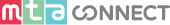
Our school ordering and approvals platform
Primary & High SchoolsCreate a new credit account
Sign UpAccounts aren't available for parents at this time, you can continue to shop as a guest.

 Modern Teaching Aids - Facebook Link
Modern Teaching Aids - Facebook Link
 Modern Teaching - Twitter Link
Modern Teaching - Twitter Link
 Modern Teaching Aids - Pinterest
Modern Teaching Aids - Pinterest
 Modern Teaching Aids - Instagram
Modern Teaching Aids - Instagram
 Modern Teaching Aids - YouTube
Modern Teaching Aids - YouTube



